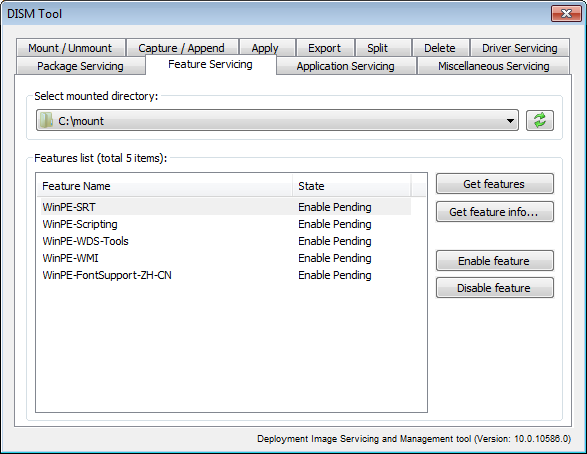|
|||||||||
|
DISM Tool - Feature servicing |
|||||||||
|
You are here: Tutorials > DISM Tool - Feature servicing |
|||||||||
|
|
|||||||||
|
DISM Tool can manage features in a Windows image. It allows you list, enable, and disable features in a Windows image. Before you can manage features in a Windows image, you need first mount image to a directory. To save the changes you have made, please unmount the image. To manage features in a Windows image, select "Feature Servicing" page, and then select the mounted directory from the list.
Below are the available functions for feature servicing, Get features: Display information about all features in the image. Get feature info: Get information about the selected feature. Enable feature: Enable the selected feature in the image. Disable feature: Disable the selected feature in the image.
|
|||||||||
|
Copyright 2004-2024 Power Software Ltd. All rights reserved. |
|||||||||